
Hi Tec,
You can add the 'Meta Data' plugin on your page(s) and change its default settings to display 'Keywords' and 'Description':
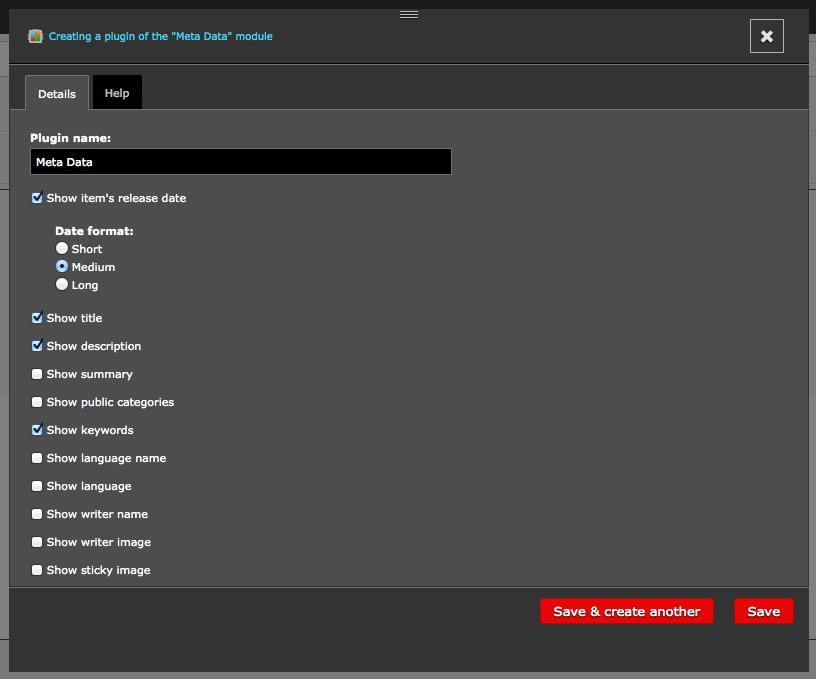
By default the 'Keywords' field is hidden for the content items. In order to change this setting please go to Organizer > Configuration > Site Settings > HTML pages
(Note this is assuming the content item you want to add keywords to is a 'HTML page'. Otherwise choose the correct content item i.e. 'News articles').
And click 'Properties':

Change the 'Keywords field' to be 'Optional' and click 'Save' button to save your changes.

Now back on your page. A page's 'Keywords' and 'Description' can be updated on its 'Meta Data' as you said. This is on your page, click 'Edit' tab on the top Admin toolbar, 'Properties' > 'Edit metadata and content'.

You will now be able to enter the keywords:
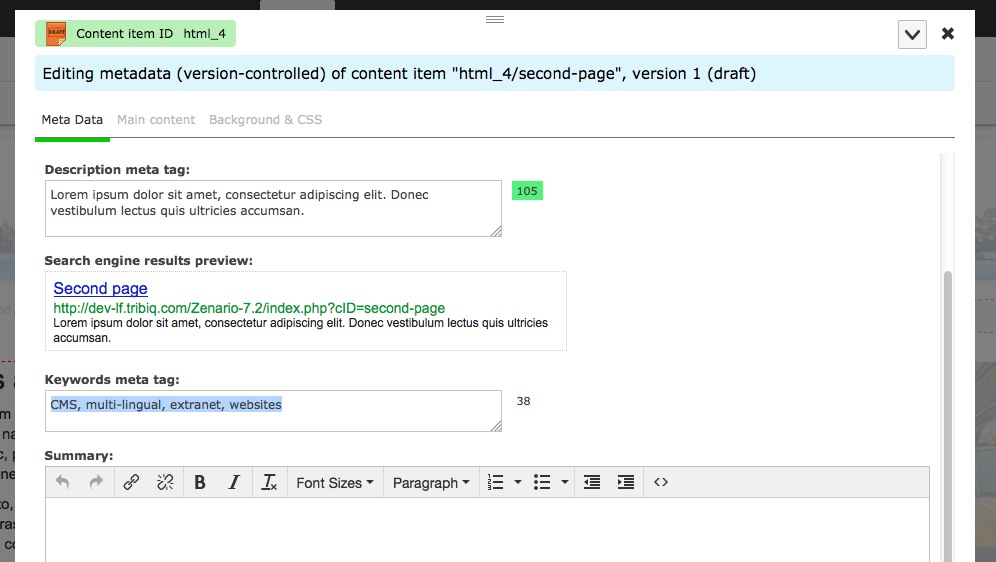
The Summary is a field that is used on other plugins like 'Content Summary List'. Where you want to display a short summary of the content items. Is very similar to the 'Description' field but this last field is more related to the meta data and used for SEO purposes with a limit of 160 characters.
For example on our Blog (http://zenar.io/community) we have a list of Blog entries showing the Title, Date, Author and Summary of each entry.
Hope that helps!
Liz
Hi Liz,
thanks for the - as always - very skilled and quick solution description.
Thats how it works!
Best wishes
TEC


Hello everybody,
I want my keywords and page description in "Editing metadata and content" Enter. (V 7.2.0)
The page description I enter under: Description meta tag:
Question:
Where can I enter keywords?
What is to be entered in Summary field?
Greetings from
Tec