Zenario 10.0
Version 10.0 of Zenario is now available for Tribal-hosted customers. It will be publicly available soon.
Here are the main features.
Major changes
Nests: improvements to conductor-based nests
We have greatly upgraded the Nests system, and now the nests supports images on tabs. Here for example is a screenshot of a nest, where each tab has an image:
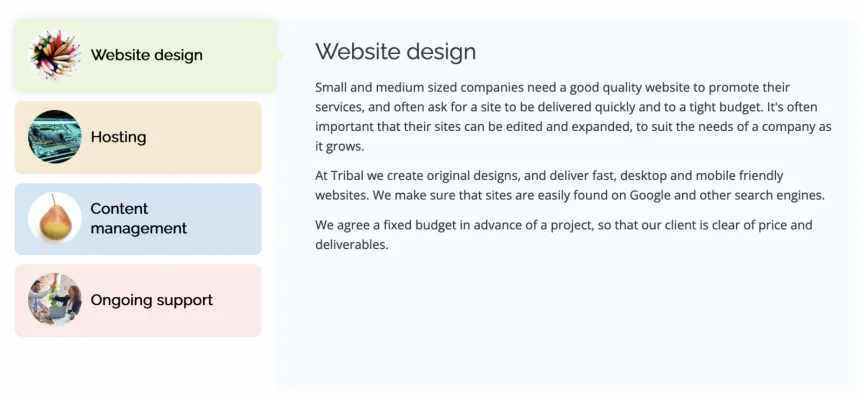
There is also a new variant of a conductor-based nest. Conductor-based nests allow visitors to see interactive pages, with list of things, editors and so on. This kind of nest can now be configured to have tabs, which are visible all the time in the form of "key slides".
When there is a conductor-based nest with plugins in list mode (e.g. Videos Manager list mode or Advanced Search results), the "Back" button takes the user to the previous state and recalls their scroll position. If the list has pagination, the relevant page is also recalled.
Searching on videos
The Videos FEA plugin now has a search function which can feed results to Advanced Search plugins.
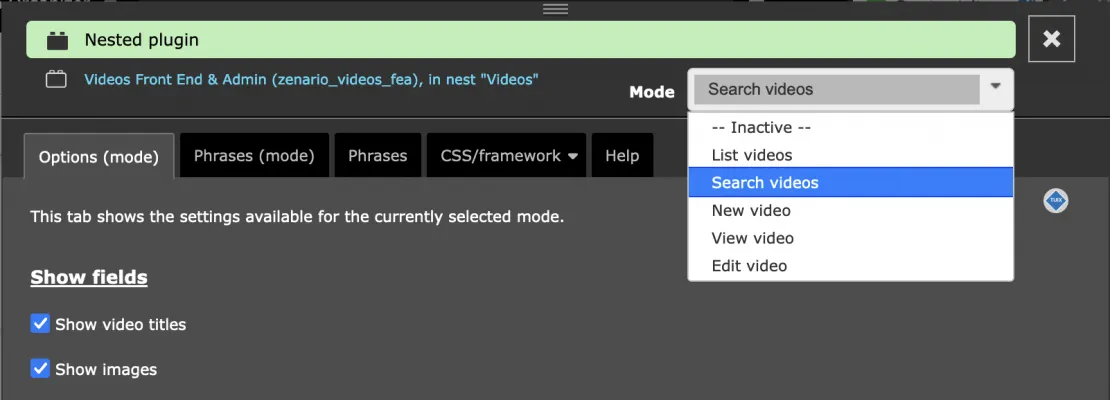
Extranet module new modes
The Extranet Profile plugin has two new plugin modes:
- View and edit my profile (as usual): allows the user to view their profile, and gives them the ability to edit it.
- View my personalised welcome (new): shows a personalised welcome message to the user, such as "Welcome [[first_name]]!".
- View my user groups (new): outputs a certain message when the user is a member of a certain group.
Forms
Zenario's Forms system supports a "save and complete later" feature. A logged-in user can save a part-completed form, save it, and return to it later.
To better support this, there is now a new module with a plugin: Form Container (List of Part-Completed Forms).
When a website may have Forms with this feature, the plugin shows a user a list of the forms they have part-completed, as in this example:

We have also fixed a problem whereby a form response could result in the cache being cleared. This issue is now resolved, resulting in better performance.
First and last name fields now have better field validation that prevents angle brackets being entered.
Vacancies
The Content Type Job Vacancies plugin has a new field for Salary. In a Job Vacancy Summary List plugin, Show each vacancy's salary can be enabled. There is a new option for a show "More..." link with free text to show e.g. "View role details".
Retina image support
Three plugins now support high resolution (retina) images: the Advanced Search plugin, the Promo Menu plugin, and Document Container plugin (hierarchical documents thumbnails).
Searching in hierarchical views
Searching in hierarchical documents now produces a Path column to show the folder path to each document in the results.
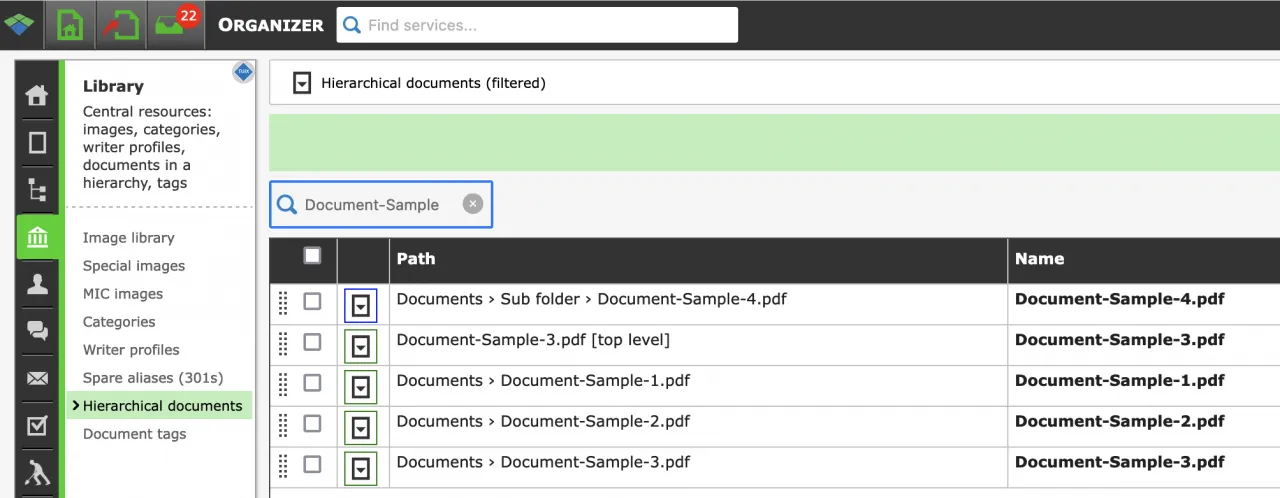
Amazon Textract support for page counts
When a document is scanned in Amazon Textract, Zenario now saves the page count.
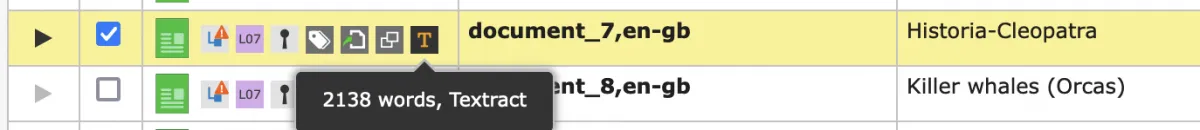
Twig templating engine update
We have upgraded the Twig templating engine to Twig version 3.
User-related changes
There is a now an action for converting an extranet user to a contact.
When an administrator sends a verification email to a user (to verify their email address), this is now time-limited in its validity (default 6 hours).
The Users and Contacts system now has an "email domain" feature. This helps find people's accounts according to the domain of their email address, and it's possible to sort on them, and to find them more easily when Personal Data Encryption is running.
Content items
We have simplified the setting of the release date field, making the Mandatory and the Auto-set fields be merged.
For content items, the "Empty trash" button now only delete things that were trashed more than 14 days ago.
Module and plugin-specific changes
Document management
The document content item plugin now can show the document language name.
When images are uploaded as document content items, or into the document hierarchy, Zenario now correctly makes a thumbnail image.
Thumbnail images of hierarchical documents, and of videos from Videos Manager, are now always public.
Hierarchical documents now have a quick-view option.
When you have a Document Container plugin and select a file or folder, the full folder path is now clearly shown.
Content Summary List
Images in a CSL now have correct ALT tags, correctly coming from the image that is displayed, rather than from the content item that is linked to.
Extranet
We have fixed the Extranet Registration plugin which would ignore the mandatory nature of a select list.
Feed Reader
The Web Feed Reader has been rewritten for improved efficiency, and to load data via an Ajax call. This means that page loads are not slowed down when the page contains a Web Feed Reader plugin that needs to acquire non-cached data.
Menus
We have rationalised the menu item and menu section related permissions.
The Promo Menu plugin can now generate left-right output.
Videos Manager
There is now much more scalable handling for categories for videos.
There is now better support for both grid and list views on Videos Manager FEA.
There is now an administrator permission to let them add, edit and delete videos.
General CMS improvements
Interface improvements
In Organizer's Images panels, there is now more accurate information about where an image is used (previously it had failed to take into account images used in plugins in nests).
The Organizer Edit Administrator floating box now shows a History tab with info about the administrator.
The Administrator editing box now has a History tab, showing info about when that admin last logged in. If GeoIP is installed, it looks up the country from the last login IP address.
All admins are now able to view locations and companies; the _PRIV_MANAGE_LOCATIONS permission is now no longer needed for listing/viewing locations.
In Organizer, an administrator can now select multiple content items and start editing them, one after the other.
Minor improvements and fixes
When a URL includes an #anchor path, and the visitor has to go through the cookie acceptance message, the anchor name is now no longer lost.
We have applied various fixes in the dataset editing, in which dragging and dropping could sometimes not work properly because of incorrect ordinal numbers in the database.
It's now easier to see the permissions for a content item, and to edit permission on the content item's admin box.
When a Zenario site is disabled, scheduled tasks will be paused until the site is enabled again.
The presence of a form on a page (e.g. a popup form which may be present across the site in an area such as the footer) no longer prevents caching from taking place at a page level.
We have removed the ability to set the From email address in email templates, so that it may only now use the site-wide email setting.
We have updated the name of the admin-related Zenario cookies.
When an email is sent from Zenario while in Debug mode, this is now logged in the email log and shown when viewing the sent email log.
When a site is in Email Debug mode, sending a test email (e.g. to an administrator) now bypasses the debug mode.
Zenario now uses a 6-digit verification code rather than a 5-letter code.
Notes for developers
Version 10 of Zenario sees us remove a couple of deprecated functions for checking empty or null values: we've removed the ze::ifNull() and ze\ray::value() functions.
These have been deprecated ever since the launch of PHP 7.0 eight years ago, as everyone should have migrated to using the newly introduced ?: and ?? operators instead.
If you haven't already done this, you will need to adjust your code before migrating to Zenario version 10.


