Zenario 9.2
Zenario 9.2 is now available publicly. This release contains the following new features:
Crop and zoom feature for images
There's now a feature whereby you can crop and zoom an image that's presented via a Banner plugin or a Content Summary List (CSL) plugin. This works for JPGs and PNGs (but not SVGs), and when the plugin setting specifies the new "crop and zoom" size option for the image.
When in admin mode, you will see a small blue icon in the top-left corner of images shown by these plugins. Click the icon to see image properties, including the crop and zoom tool.
See our video on this.
Content Summary Lists now support WebP
CSLs now support automatic generation of WebP images, bringing them into line with Banner plugins.
This means that you just need to upload your JPG or PNG images in the usual way, and select one as a "featured" images on each content item. When the CSL displays the link to the content item, it now makes a WebP-format version of that image.
The quality of the WebP image defaults initially to 90, which we find a very high quality but with well-reduced file size. You may find a saving of around 50% compared with the JPG or PNG if it was uploaded at 100 quality, but if the JPG/PNG was already optimised then the saving will not be so great. We recommend you upload JPG/PNGs at 100 (highest) quality, and allow Zenario to do the optimisation, for best results.
Quality can be adjusted in Site Settings, Documents, images and file handling panel.
CSLs also have improved handling of images when displaying on Retina screens, whereas before this was not completely implemented. So if a client has a Retina screen, and the image was large enough, then the larger image will be sent, but constrained within the canvas dimensions, thus increasing the sharpness.
Security
Improved password policy
Zenario now includes the zxcvbn password-checking library, which prevents users or administrators creating easily-guessed passwords (even if they meet the technical requirements of upper/lower case, numerals and so on).
Administrator and user login
To combat the action of bots brute-force attacking the administrator login page of Zenario, there is now a short delay when logging in, in addition to the Captcha and 2FA features. The Captcha appears after several failed logins, as well as in other situations.
On the extranet user login plugin, it is now possible to make a Captcha appear when a user gets their username/password wrong several times.
Sanitising SVGs against XSS attacks
We have implemented a scan on all administrator-uploaded SVGs so that they have any non-image related text removed, as such text can contain cross-site-scripting attack code.
(Note: this change was also back-patched to versions 9.1 and 9.0.)
Admin toolbar "Edit" tab
We have merged the "Edit" and "Edit slots" tabs on the admin toolbar, so that there are less tabs. The new tab is simply called "Edit" and allows you to perform a combination of the actions.
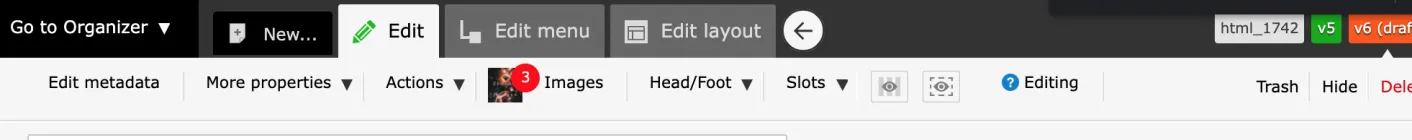
Also when editing the details of a content item, we have improved the order of tabs.
Mobile/responsive menu
We have improved the menu for mobile devices, so that there is now a nice "push-pull" menu plugin.
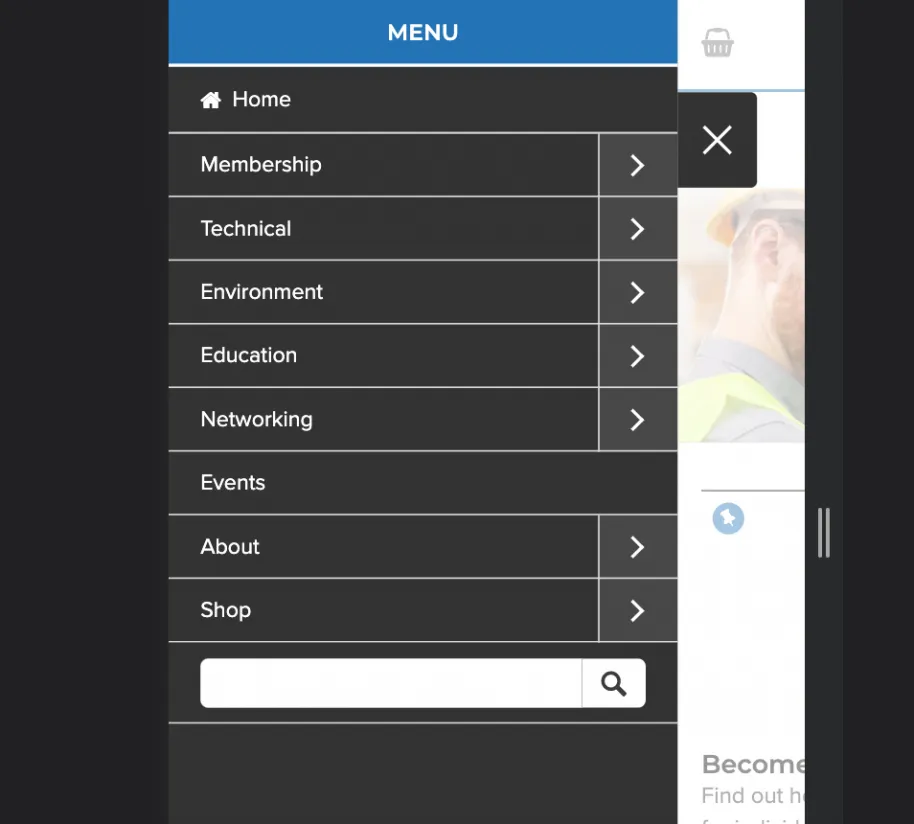
Advanced search module
We have made many improvements to the Advanced Search module, so that it uses a much better search algorithm.
It now looks like this, in predictive/inline mode:
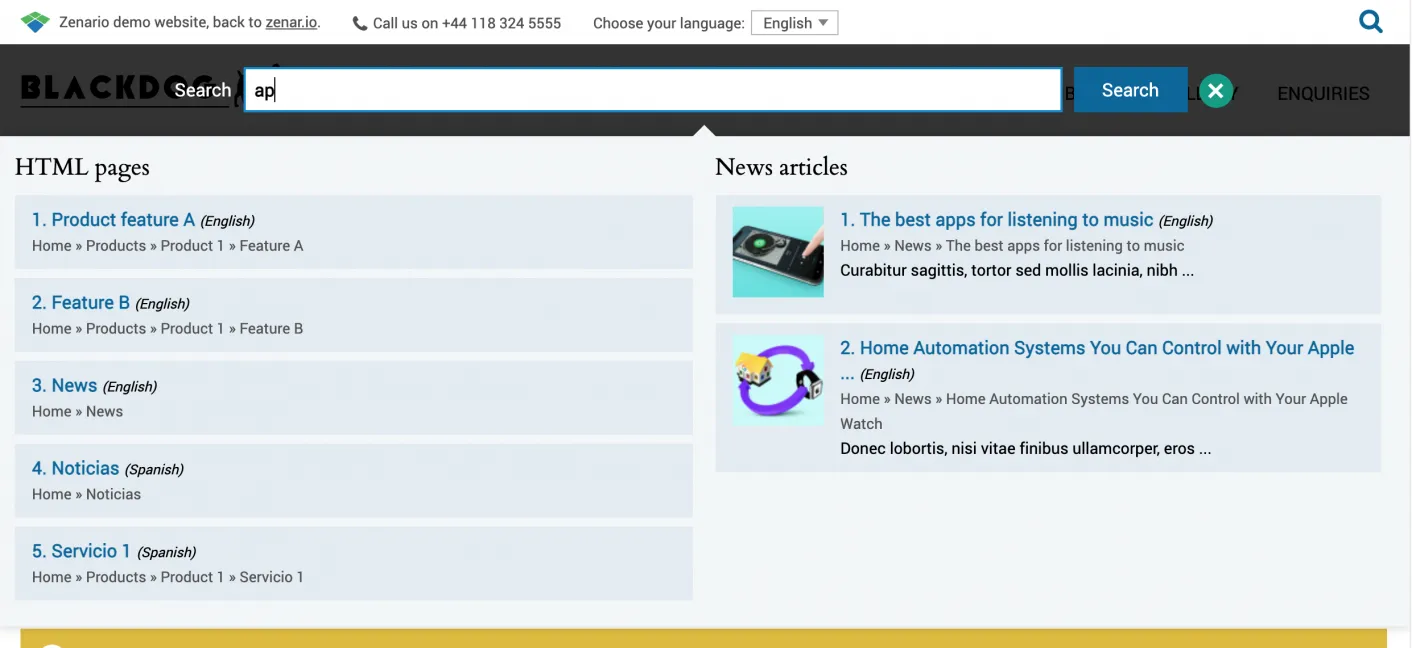
There is an inline top-of-page plugin mode, which makes results appear predictively, and grouped by content type (HTML, News and Documents currently supported). There is a corresponding full-page search results mode, again with results grouped by content type.
There is support for "pinned" content items, so that for example if you have a pinned news item, it will be given priority in the results over items that are potentially more recent.
All other search modules are now deprecated (available via zenario_extra_modules), and so you should switch to the new module which combines the best of the older modules.
"Writer profiles" panel
We now have the concept of "writer profiles", i.e. people who write blog or news articles (or in fact any kind of content).
In Organizer, there is now a "writer profiles" panel, in which you can create profiles of people, who may be administrators or other people. Their profile can contain their name, photo, and other details. When creating a content item (e.g. blog item), you can then conveniently select the profile of the appropriate person, and have their details displayed on that article.
Permissions
Permissions merged
We've simplified administrator permissions, and merged many individual permissions into the "Edit content item" permission.
Admins now need to have "Edit content item" permissions before they can have Menu, Publisher or Designer permissions.
The Administrators panel in Organizer is now under Configuration, and no longer under Users & Contacts.
"All content items in languages" permission
Removed the "All content items in these languages" admin permission option
Simpler interface when no extranet
When a Zenario site does not have an extranet — defined as the Extranet Base Module not running — we have made the Zenario interface become simpler.
There is now no mention of Users, only of Contacts. It will not be possible to create User accounts or perform actions to do with users, unless the module is started.
This reduces clutter when working on public-only sites.
Multiple image container, "MIC images" panel
We have improved the MIC images panel in Organizer. It only appears when the Multiple Image Container module is running, e.g. for making image galleries.
Multiple Image Container plugins now also have more control over the order of fields, and over ALT tags.
Gridmaker layout design tool
Gridmaker has been improved. It now appears in a 50% size view, so it's easier to see the overall structure of a layout.
Each slot now shows the name of whatever plugin it contains. When editing a slot, there is information about the HTML that is generated at the start and at the end of the slot.
Creating new content items
Until now, when creating a new content item, Zenario takes whatever browser Title the author enters and inserts it into the first WYSIWYG editable content area. This is not always good SEO practice and can be annoying.
So there is now a setting to determine whether the title of a newly created content item gets copied into the content area. This will now be off by default.
Content item attached images
When duplicating a content item, attached images are only copied to the new content item if they are in-use or featured.
There is now a handy indicator on the admin toolbar in Edit mode, showing which image is the feature image and how many images are attached.
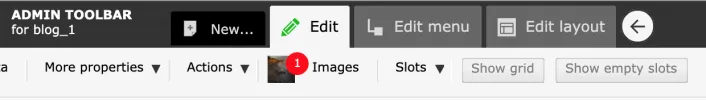
Event content items now support online events
The Event content type has until now required the Location Manager module to be running. This is no longer a requirement. The Location Manager module is now a soft dependency.
So when creating an event content item, there is now an "online" option, and the module no longer depends on Location Manager (though this is needed if you wish to select a physical location within an event).
Improvements to Smart Groups
It's now possible to duplicate a smart group, and when doing so you can make one that is either a smart newsletter group, or a regular smart group. The panel is improved visually.
Meta data plugin
When making a meta data plugin, it's now possible to set a fallback image (such as a company logo), when no featured image is available on that content item.
Menu "More" button
In the Horizontal Menu plugin, it is now possible to display a number of key top-level menu nodes, then a "More" link, which when clicked reveals the other menu nodes at level 1.
Sitemap plugin has more levels
The Sitemap plugin can now display the menu nodes from level 1, level 2, and level 3, according to its settings.
Cache non-writeable error
When installing Zenario, there can be a temptation to ignore the error message on the admin login/diagnostics page that the "cache" directory cannot be written to by the web server.
The "cache" folder is critical to Zenario being able to write whole pages, plugins and other formatted data to disk for fast access.
Now, if the cache folder is not writeable, a message is displayed on the visitor-facing front end when in admin mode, so that it can be quickly made writeable.
Administrator profile improvement
There is now a better interface for administrators editing their own profile, i.e. their name, email address and password. The email address can be changed after receiving a verification code to their new email address.
Cookie handling
Cookie message improvement
We have improved the way the cookie message is handled, so as to avoid the use of document.write(), which can cause Google PageSpeed to complain.
Note: Cookie Consent Status module to be removed in 9.3
The Cookie Consent Status module (zenario_cookie_consent_status), whose plugin can be placed on a web page to let a visitor view or choose which cookies they accept, is known to be buggy.
This module will be removed Zenario 9.3, in favour of a new cookie management system built in to Zenario.

