Zenario 8.1
This release of Zenario includes many features to do with data protection, given that the EU General Data Protection Regulations come into force this May 2018.
GDPR and Data Protection features
Version 8.1 sees the start of our rollout of features aimed at helping you meet with GDPR requirements.
The key data protection features are:
- a new Data Protection panel to let you view and change policies from a single place (see below)
- Zenario no longer stores the IP address of the last extranet user sign-in
- emails sent from Zenario (such as "Welcome" emails for extranet users) are now stored for a controlled period of time and then deleted
- the sign-in log for extranet users, and the access log, are now similarly stored for a controlled time
- form responses are now also stored for a controlled period of time.
Data Protection Panel
In Organizer's Site Settings area there is now a Data Protection panel. This tells you:
- what data is being permanently stored about your data subjects
- if the server sends emails that may contain personal data, how long these are logged for
- if the site has a contact or other form, how long responses are saved for
- if the site has an extranet, how long the sign-in log and content access log are saved
- what fields are stored in the users/contact table, and which ones are stored in an encrypted form.
Here is a sample panel from a site:
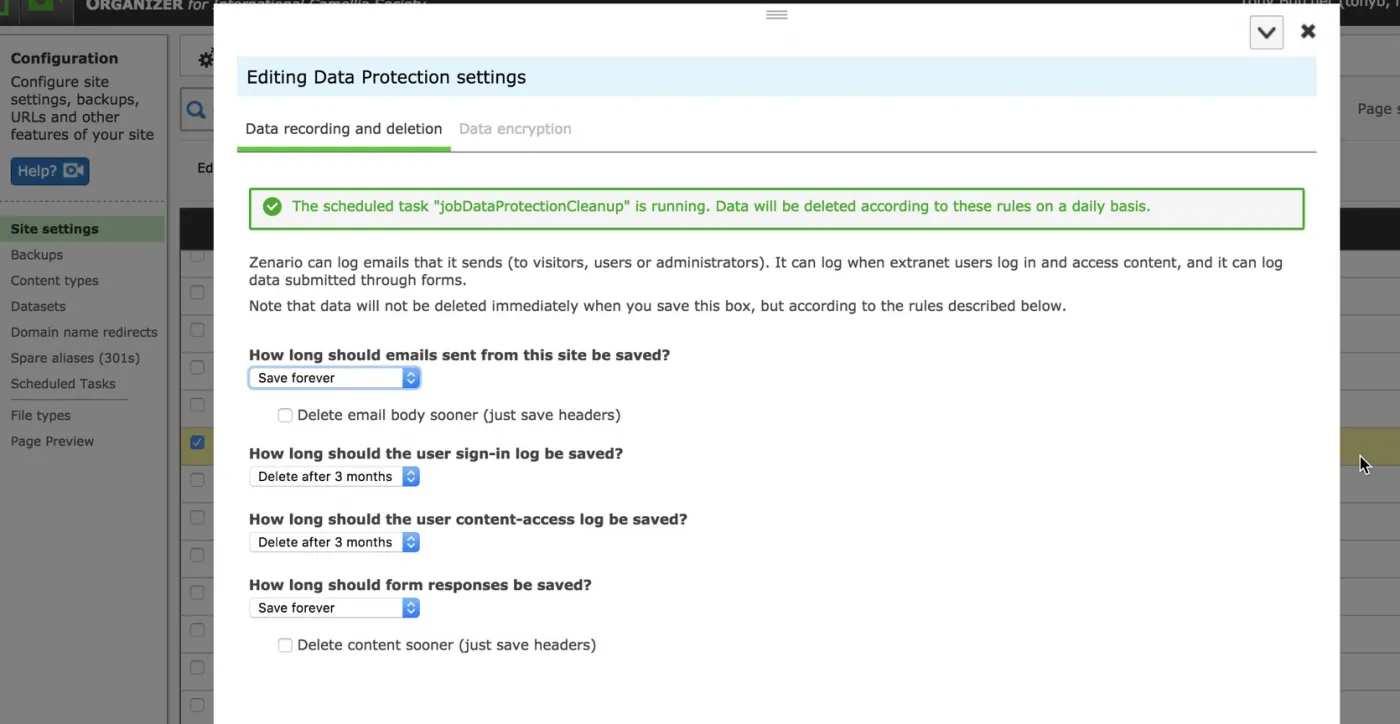
Ideally, you should have Scheduled Tasks running, and if so the Data Protection Cleanup task will run once a day and delete data that has been held longer than the prescribed periods of time. This is the best approach for a timely cleanup. If not, the cleanup (deletion of old data) will still take place, but will be triggered only when a user submits a form, or Zenario sends an email.
Personal Data Encryption
The second tab of the Data Protection panel lists all fields on the Users/Contacts Dataset and whether they are encrypted:
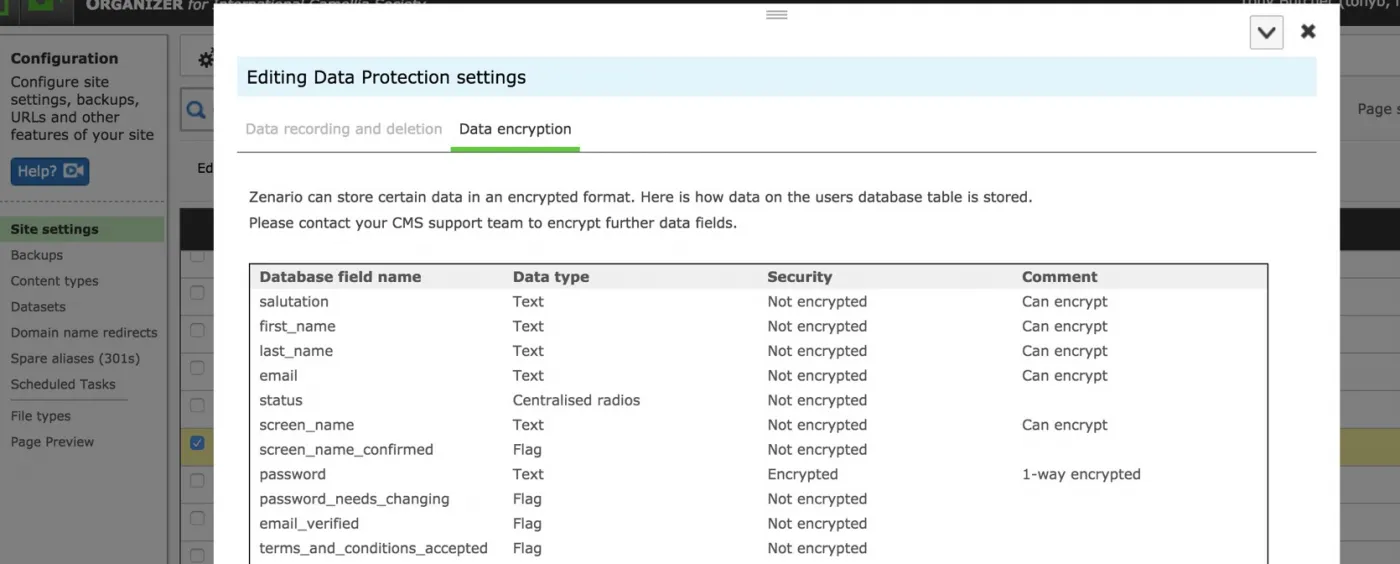
Zenario now supports encryption of most personal data that is in the users table (i.e. the Users/Contacts Dataset). The above screen lists which fields are encrypted and which aren't (but could be).
Note that the ZEWL (Zenario Encryption Wrapper Library) is still only available to hosted and AWS customers, not via the free download, so please contact us if you require this.
There will be more GDPR related features and changes coming in version 8.2.
Friendly URLs are now used in Admin Mode
When using admin mode, you can now browse and edit the Zenario site while seeing page aliases in your address bar, just like when visitors browse the site.
This is turned on using a new site setting.
Salutation field on Forms now has a drop-down
The Salutation field in the Forms system now has a drop-down menu containing popular titles like Mr, Ms, Dr and so on. It's possible for the user to type anything, so the list of choices is more a suggestion than a limit (this is helpful for unusual or non-English salutations).
The list of Salutations is found in Organizer->International->Salutations.
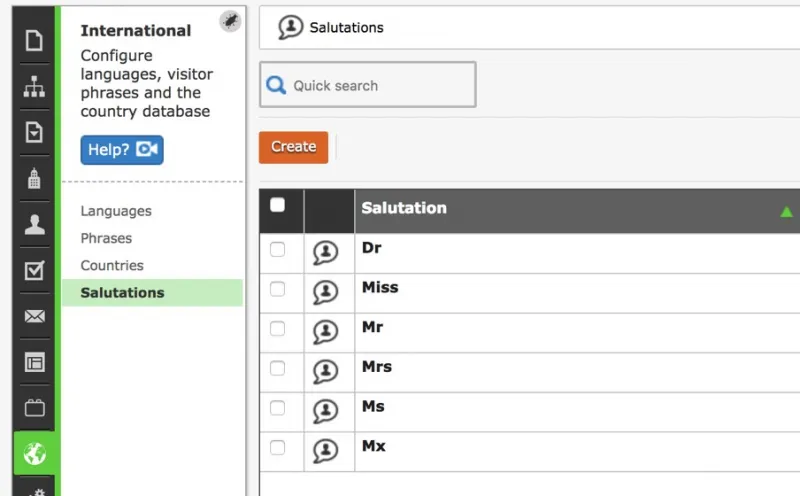
When the user submits a Salutation, it is still stored as text, not a numeric foreign key.
This is now available in Forms, but not yet in the Extranet Registration Form Module.
Improvements to FEA (Front End Application) plugins
Many developers are now making use of our FEA technology to create personalised dashboards, interactive searches, and much more. These are a little hard to demonstrate, as they are usually password-protected, but there is a simple example on the ICS Register Search page.
FEAs plugins have had their internals rewritten to give a big speed improvement. The functionality is still the same as it was before, however they now load a lot faster!
New Meta Data plugin
We've improved the plugin to let you customise the display order of metadata and choose title tags (paragraph, heading 1-7) for each selected item.
There is also a new setting which lets you show labels for each item.
Minor Changes
- If there are modules missing from your filesystem, Zenario will no longer constantly email you about this fact every time you access Organizer. This has now a warning on the diagnostics screen instead.
- Improvements have been made for displaying images in a document container.
- Added a customisable list of salutations into Organizer, which can be used int forms.
- You can now suspend multiple users at once. (Previously they had to be suspended one at a time...)
- You can now change the pages that extranet plugins link to.
Notes for hosting providers
If you have used any of the FEA (front-end application) series of plugins on your site, you should re-test the functionality to ensure that they are still working.
The admin diagnostics screen (seen when an administrator logs in) now shows any modules that are missing from the file system but have data in the database. (This can happen if you have moved a site from one server to another but not copied all of the module files.)

