Zenario 10.3
Version 10.3 of Zenario is now available for Tribal-hosted customers.
Here are the main features.
Creating and editing content items
Creating content items
We have simplified the content item admin box for creating and editing content items. For content such as HTML page content items, the box no longer contains the main content tab; but for items such as News and Blog, the tab remains, so that these things can be created quickly. These settings can all be customised in Organizer->Content type settings.
Duplicating and translating
When duplicating a content item, or translating it into a different language, there is now a 2-column box, making the work far more intuitive.
This extends to the "Slots" tab of the duplication box, which is now easier to use.
We have added the "Translate with Google" feature when duplicating a content item into a new language.
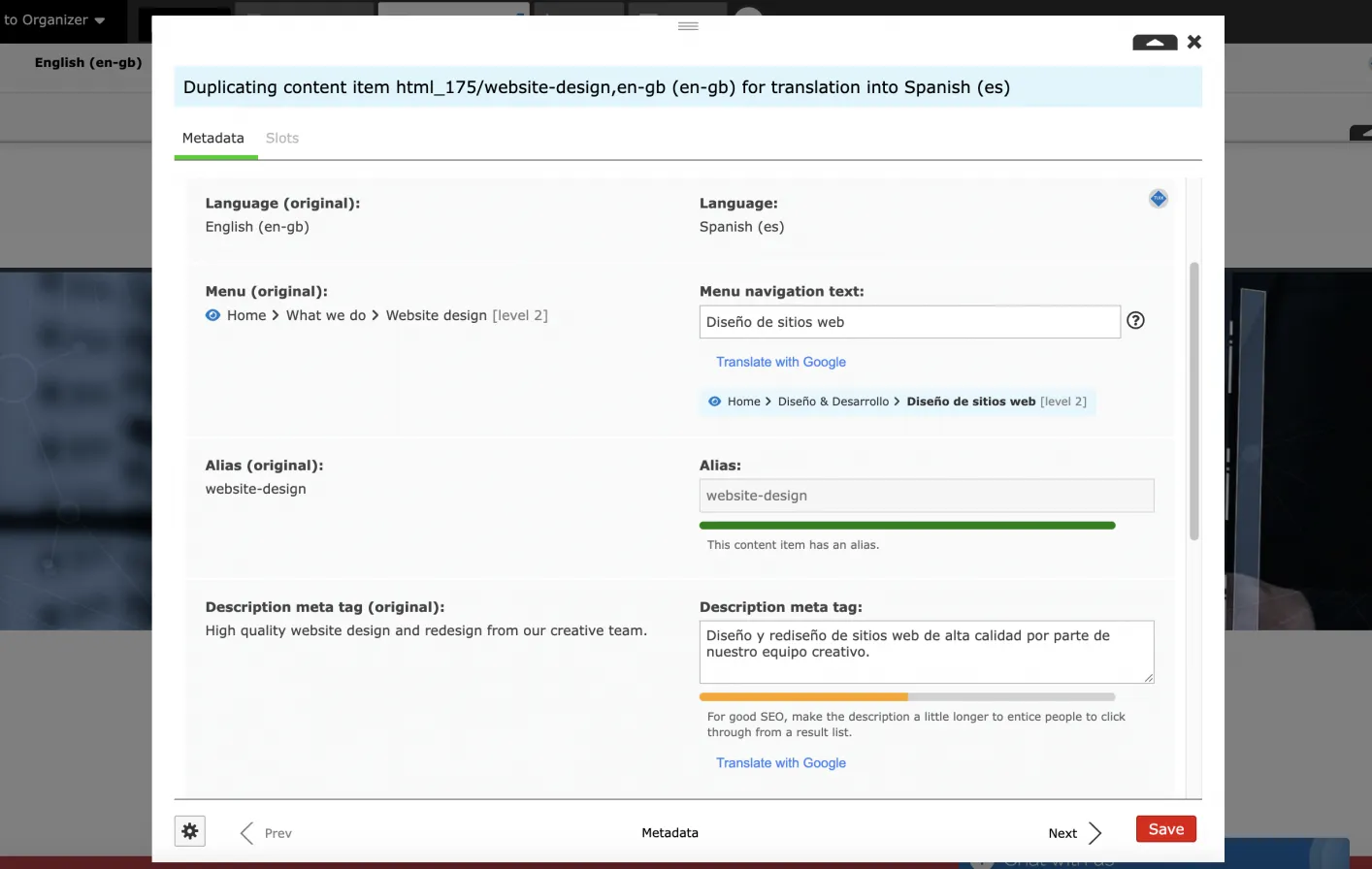
Menu navigation
When generating the menu on large sites, there are now considerable speed improvements in the drawing algorithm, resulting in quicker page generation.
We also have greatly speeded up the menu for mobile with push-pull, now optimised for large sites.
In the menu hierarchy view in Organizer, it's now possible to select multiple menu nodes at once, and make them visible or invisible. (Invisible menu nodes have a breadcrumb trail when seen by a visitor, but don't appear in regular menus).
Menu section "Main" can now no longer be renamed.
Search and lists
In the Advanced Search module, there are now more controls for adjusting weightings.
There is also a new searchable cache database table, and this is used by the module to provide much faster search results.
Content Summary List plugins can now sort in reverse alphabetical order on browser title.
General management
When in Organizer, and there is an empty panel, there is now more friendly information about what that panel may contain, and how to create it. Once it contains some records, the same information is available via the Help button.
Content items now have a "last activity" time (as opposed to time of version creation, last version edit, etc.), so it's easier to see what has been worked on most recently.
When picking content items, HTML pages are now always listed first.
We have improved the file handling for document content items, so that they now have their files stored in the public directory with a fixed 5-letter subdirectory name, thus helping search engine optimisation. (Applies to public documents).
Content item browser titles can now be up to 250 characters. This is determined in the content type settings.
We have rearranged the administrator permissions interface, and made it easier to create a regular client site administrator with a standard set of permissions.
We have removed support for setting background images in content items. This should be done using CSS instead, and its removal saves on clutter within admin boxes.
We have simplified the Modules panel, so the first Organizer panel of modules now just shows those modules that are running and suspended.
The XML sitemap now has styling, which does not change functionality but looks more professional.
Aliases/spare aliases (redirects)
Zenario now permits requests for .pdf and other file extensions to be redirected by a spare alias.
Forms
Version 10.3 introduces a much-requested feature where the destination email address(es) of a form can depend on a select list in the form. For example, when a user chooses the nature of their enquiry, the form response data can be emailed automatically to the correct department.
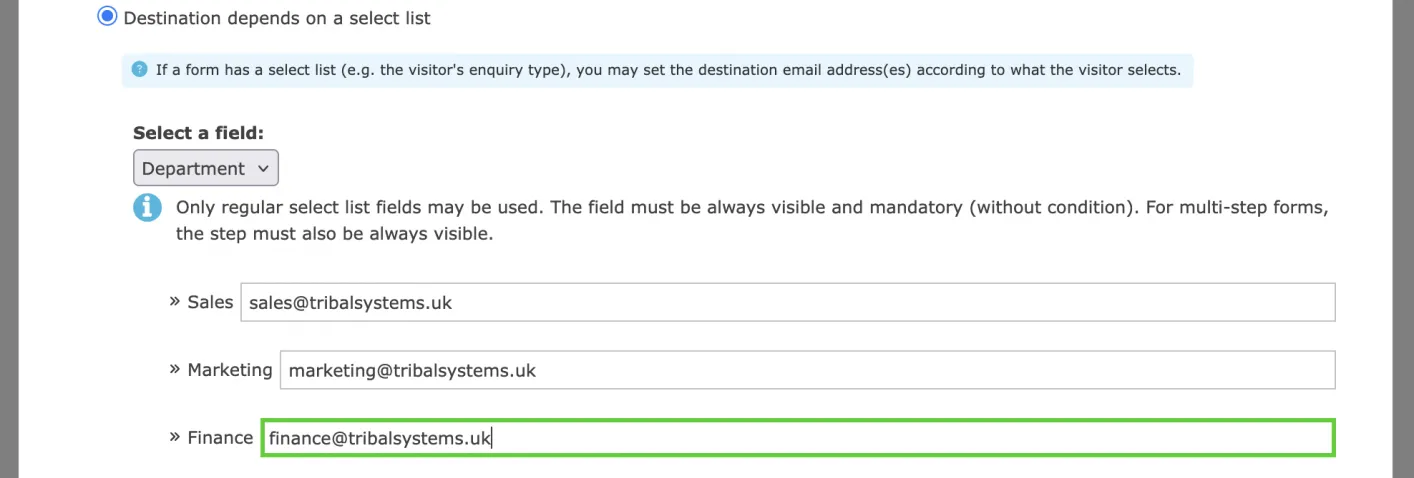
There is now a facility so that when a visitor is entering an email, there is confirmation by asking the user to enter their email address twice.
There is now a warning when a form is used in a regular (non-Ajax) nest, as they do not work well in nests.
Email and newsletters
When creating a newsletter, there is now a more friendly wizard-like interface. It allows the administrator to pick a template, a previously sent newsletter, or to start from scratch with an empty one.
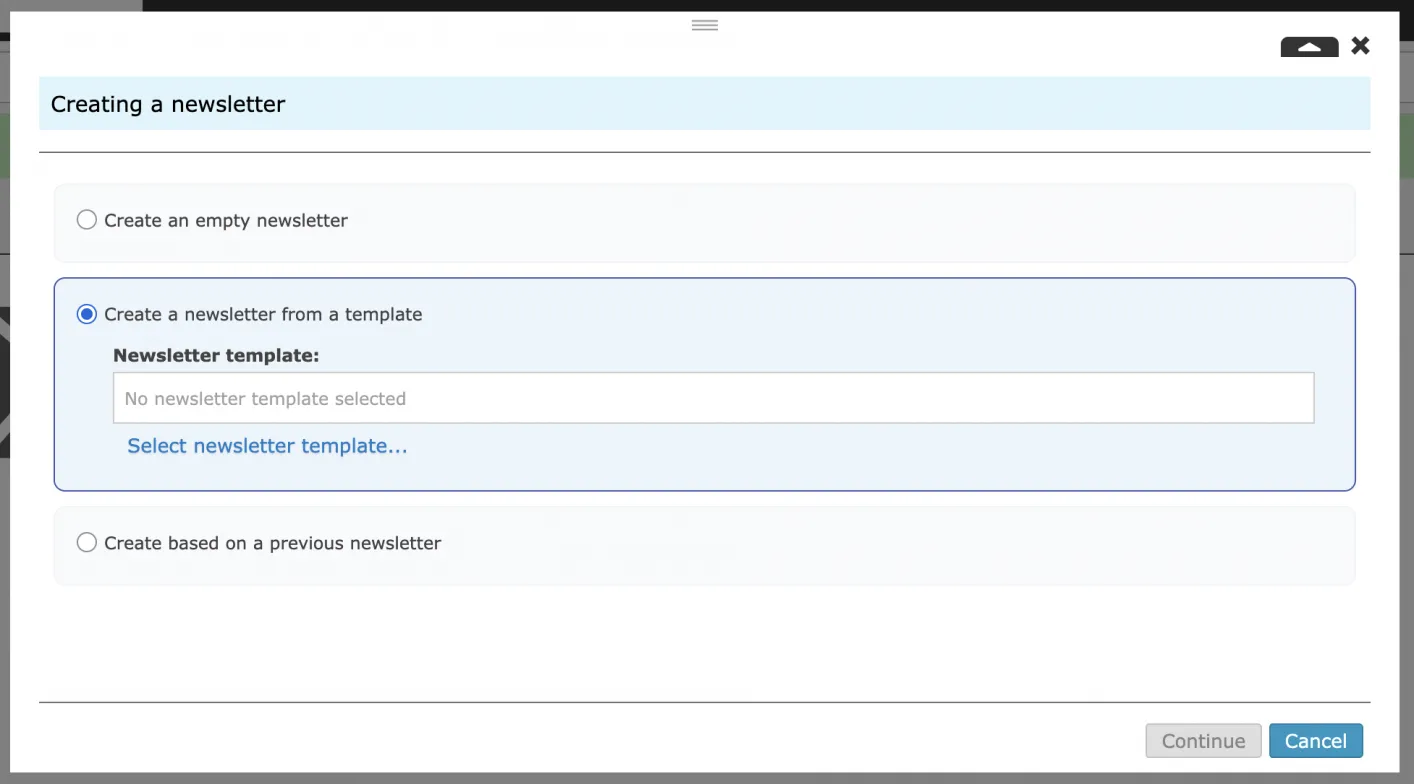
Images in emails and newsletters are now in their original PNG or JPEG format, and not in the modern WebP format. WebP had been implemented to improve performance, but it was causing compatibility issues on older email clients and webmail clients. Emails with images should now display correctly.
Job vacancies content
When posting job vacancies (using the Job Vacancy content type), and using a response form, you can now have a specific response email address for that vacancy, to override the one determined on the form.
Social media
We've improved HTML tag handling in the page source, with better control over social media meta tags. The keywords tag is now only included when there are some keywords in a page, and there's more control over the generator tag.
Multi-lingual phrase management
When viewing visitor phrases in Organizer, there is now better information about when and where the phrases was seen and therefore created.
Password-protected (extranet) site management
There is now support for weak user passwords, which may be useful in an intranet type environment, such as where Zenario is run in a firewalled environment.
There is also now support for setting a password strength for administrators that is independent of the password strength for users.
For User Timers, there is now a safeguard in Timers FEA module which prevents a timer being granted where it relates to a group of which the user is already a member.
We now show better information on a content item about which group(s) it is shared to, by showing a small coloured disc on the admin toolbar with the number of groups.
The edit-permissions admin box now shows a summary of how many people are extranet users, in each group, and smart group.
When converting a Contact to a User, there is now a more accurate email template used for the email, and it now contains the user's newly-generated password.
We have improved Organizer searching in the users and contacts panel.
Tools for system administrators
There is now a "moratorium" mode for a Zenario site, so that access for all local administrators can be temporarily blocked. This is helpful when upgrading a site, and the system administrator needs to make sure content does not get changed during the upgrade process.
The hierarchical documents system now has a check during the admin diagnostics/login page, with a "Repair" button to repair problems in the public folder.
We have removed support for Dropbox integration as this was not well used.
MIC (Multiple Image Container plugin) images are now stored in their own folder inside public directory
Tools for developers
When in admin mode, there is now better information about the technical details of floating admin boxes.


