Zenario 9.6
Version 9.6 of Zenario is now publicly available. Here are the main features.
Major changes
New "published unlisted" status for content items
![]() Zenario now has a new status for content items: Published (unlisted).
Zenario now has a new status for content items: Published (unlisted).
This is a helpful way in which content items can be hidden from menus and content summary lists, while preserving access when the full URL of the page is known.
An example scenario could be for news articles that you no longer want to promote or have appearing in searches because they are obsolete, but you don't want to remove them completely from the site.
Unlisted content items differ from regular published content items in these ways:
- They are not shown in menus
- They are not shown in content summary lists
- They are not returned in on-site searches
- They are not displayed in site maps
- Can still be reached by links from banners, WYSIWYG areas or Raw HTML snippets.
WYSIWYG editor
We have upgraded TinyMCE to latest version, for a more fresh and modern interface, and many usability improvements.
robots.txt
The robots.txt content is no longer a file.
Instead, it is driven from Zenario, so it's far easier to make adjustments to its content without administrators needing access to edit the file system.
Standard setups are easy to enable — the standard full-SEO content, and the block-all-search-engines content — and it's easy to customise the content if required.
Plugin previews
The plugin preview system has been improved. It has been extended to plugins in nests and slideshows. It's now possible to see the preview for mobile, to the right of the plugin settings box, above the box, full width, full screen and on-page.
Here is an example of the Advanced Search plugin, previewed at its expanded 10-column width:
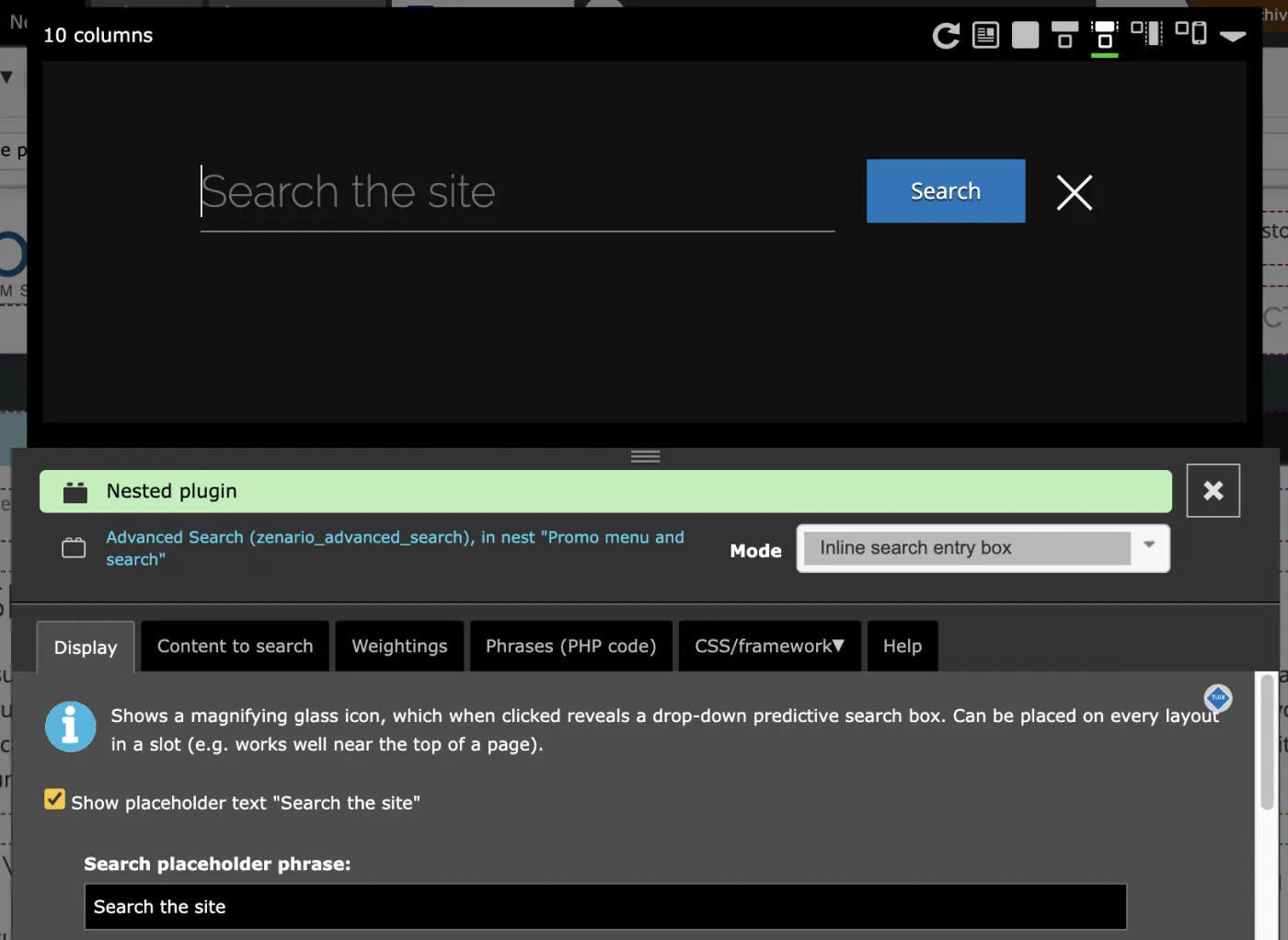
Cookie handling
The cookie-info popup can now show a logo or other image.
Here's an example of a cookie-info box, with the Tribal Systems logo:
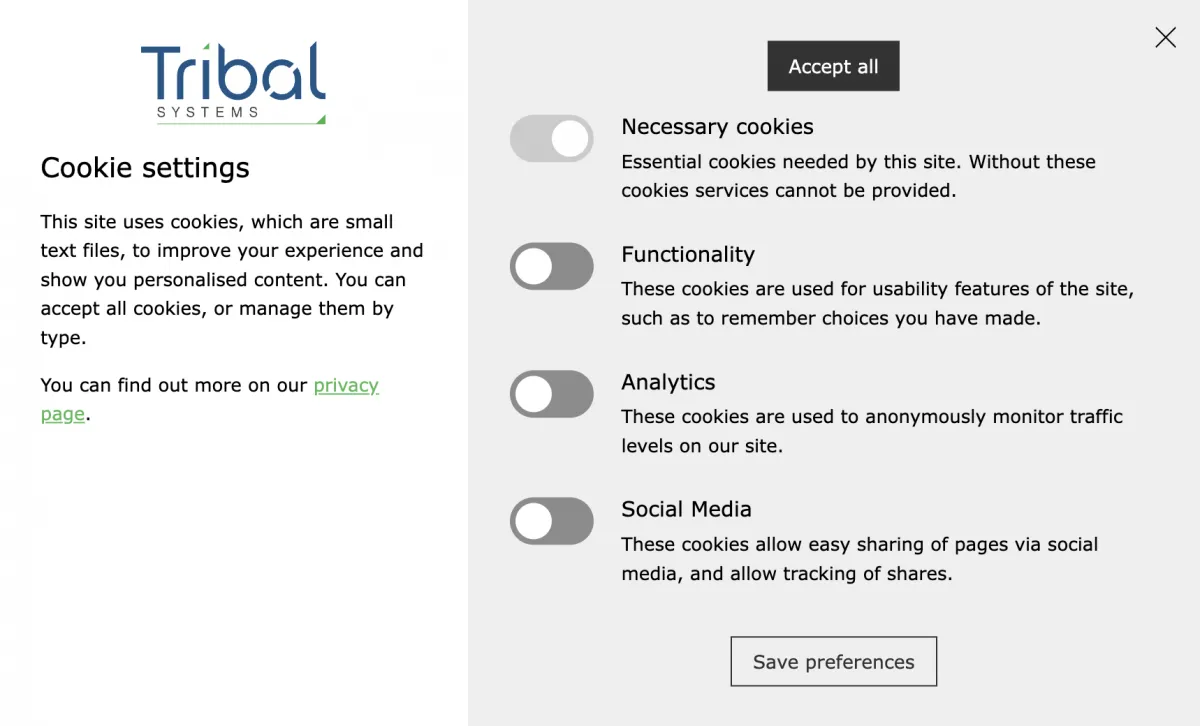
Staging mode
We've had very positive feedback about staging mode.
(If you've not used it already, it is a way of sending a private link to a colleague, who's not a site administrator, so that they can see a page that is in draft mode. They can then comment on it before it is published.)
Staging mode is now easier to use, and it now has its own admin box. Look for the thumbs-up icon in the admin toolbar, and the box will appear like in this example:
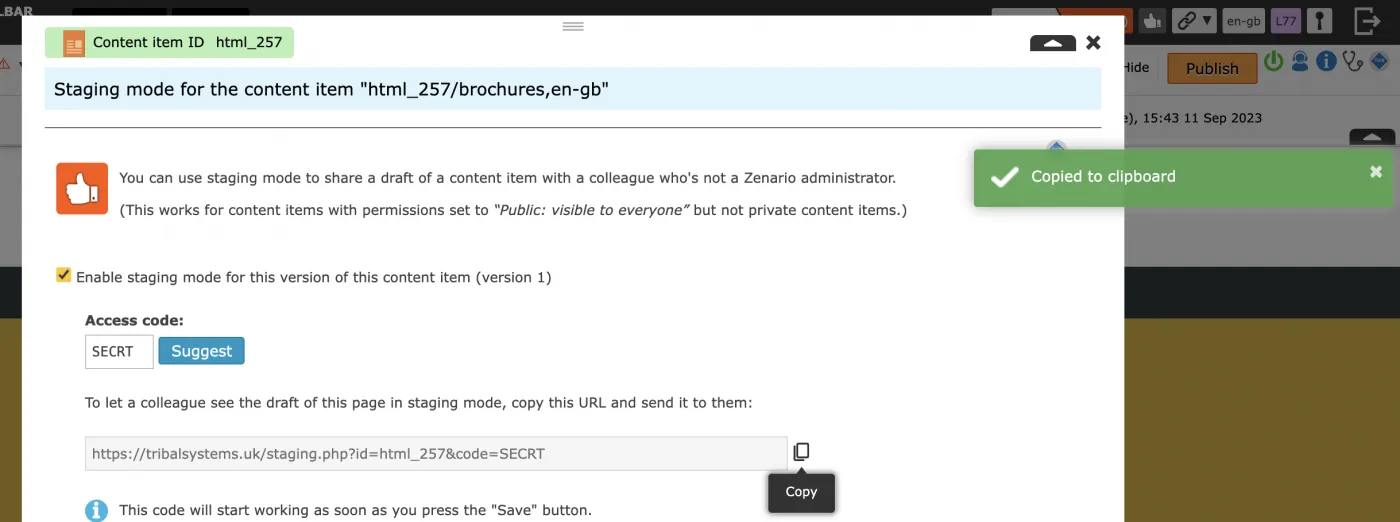
Changes to content types
Job vacancies
Job vacancies is a content type that's now included with Zenario ProBusiness.
We have freshened it up to make it easier to use and to improve the fields supported. Job vacancies can now have specific kinds of meta data: job references, a deadline (date and/or time), as well as all of the usual fields.
(To modify this, start the Job Vacancies content type module, then go to Organizer->Configuration->Content types->Job vacancies, where you can determine which fields will be presented to administrators.)
To accompany the content type, there is an improved Job Vacancy Summary List (zenario_job_vacancy_summary_list) plugin, which lists job vacancies and their meta data.
When a job vacancy content item has a banner on it, e.g. "Apply for this job", which links to a content item with an application form, it now has the ability to add a referrer code. It can be enabled by editing the banner, like this:
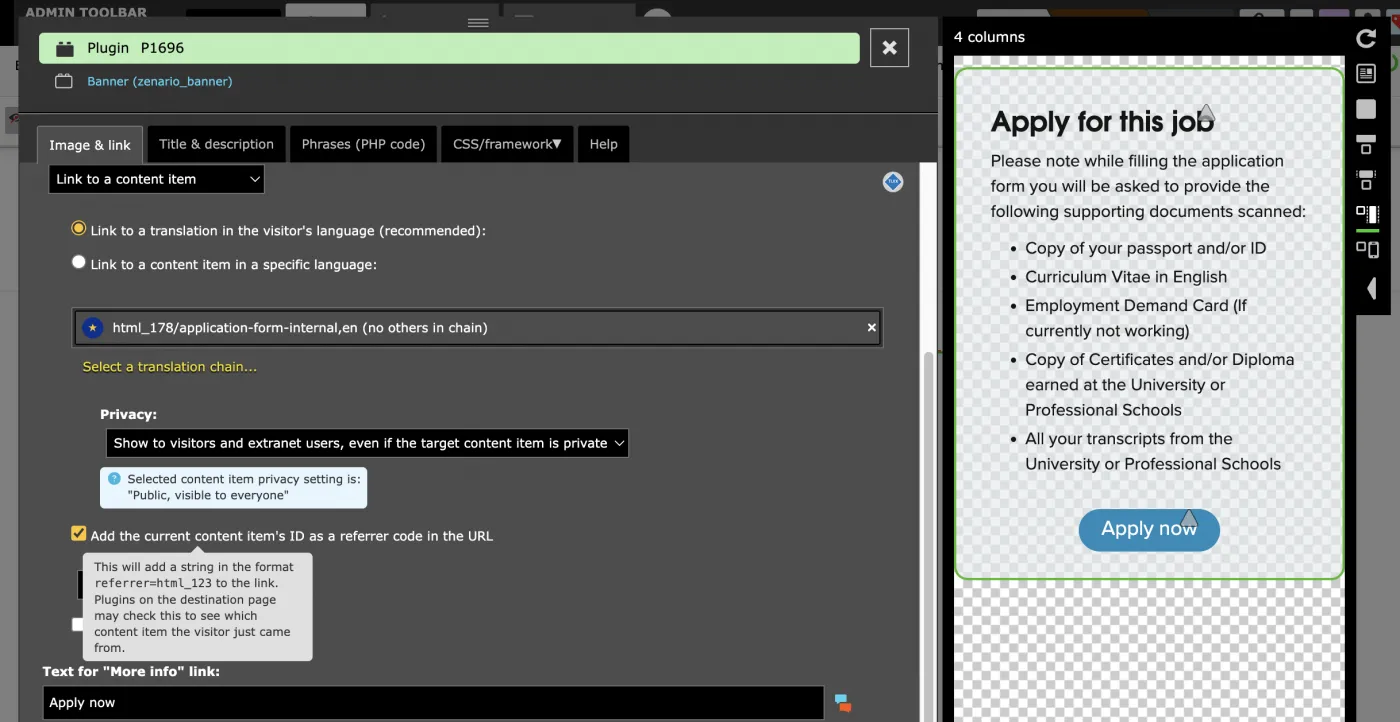
Provided that code is passed to the form, the form will receive the code and display back the job reference or job title, like here:
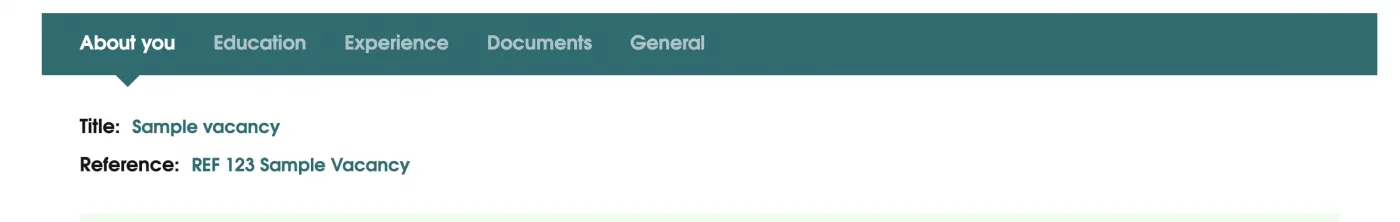
This makes it easier for the applicant to use the form, and aids the recruiters when processing numerous applications.
While this referrer code feature has been developed for job vacancies, it is generic for all Banner plugins and Forms, and so can be used in any context.
Finally for job vacancies, there is a new scheduled task for processing job vacancies that have a deadline. Once the deadline has passed, the vacancy is automatically set to a status of "Unlisted", so that it no longer appears in a job vacancy summary list, search or menu.
Events
We have added time zone support to the Event content type.
Module and plugin-specific changes
Breadcrumb Trail for rich results
The Breadcrumb Trail plugin can now generate structured data for rich results.
This creates a tag in an application/ld+json format in the HTML source of the page, and tells search engines more information about the page.
The breadcrumb trail plugin now has an additional checkbox:
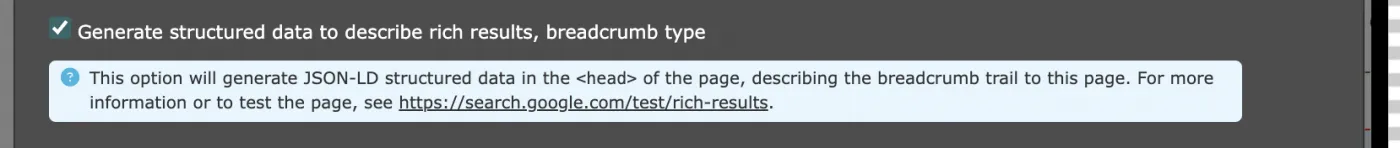
Meta Data plugin
We have added crop and zoom controls to the writer photo images.
Advanced Search plugin
The plugin can now show how many more results are available in inline mode.
When searching in locations (as opposed to a type of content item), results now correctly sort on score, most relevant first.
We have fixed an issue whereby a search by a visitor could result in the cache being cleared.
Nests
The nest heading may now be set as a hyperlink to a content item.
Menus
We have improved the Promo Menu plugin so it has better images size options.
Responsive push pull menu has had minor improvements.
Document management
There are now better choices in the content type document download plugin of whether to view the document in the browser, or to download and save it.
The Document Container plugin now shows a CSS class when it lists private documents. This allows a design to highlight ones that need passworded access.
We have improved the "migrate to hierarchy" box.
User-related changes
For users and contacts, Zenario now has better handling of the email-verified field, and no longer says "not verified" against an account which doesn't have an email address.
Improvements to the email verification system: when a user changes their email address and successfully clicks on the email link, their account is marked as Verified. Conversely when an admin changes their email address manually, their account is marked as Unverified.
When a Personal Data Encryption (PDE) key is missing, the users and contacts admin box will be read-only and contain an error message to this effect.
Newsletters now show a date created/last edited when editing the newsletter.
We have hidden the newsletters Outbox link, as the Outbox is only used for a few moments while newsletters are sending. Thus it will only appear if there is a problem with sending mail.
Form changes
On Forms, when the save and complete later function is enabled, the form is now "smart" and responds to whether the form is being seen by a logged in user, or by an anonymous visitor.
If it's an anonymous visitor, the form's Save button will now link the visitor to a Login page, whereupon they can log in or create an account, and then immediately return to the form to save their data.
General CMS improvements
Interface improvements
When logging in to admin mode, the admin login page now has explicit buttons to determine where to send you to, e.g. front end or Organizer.
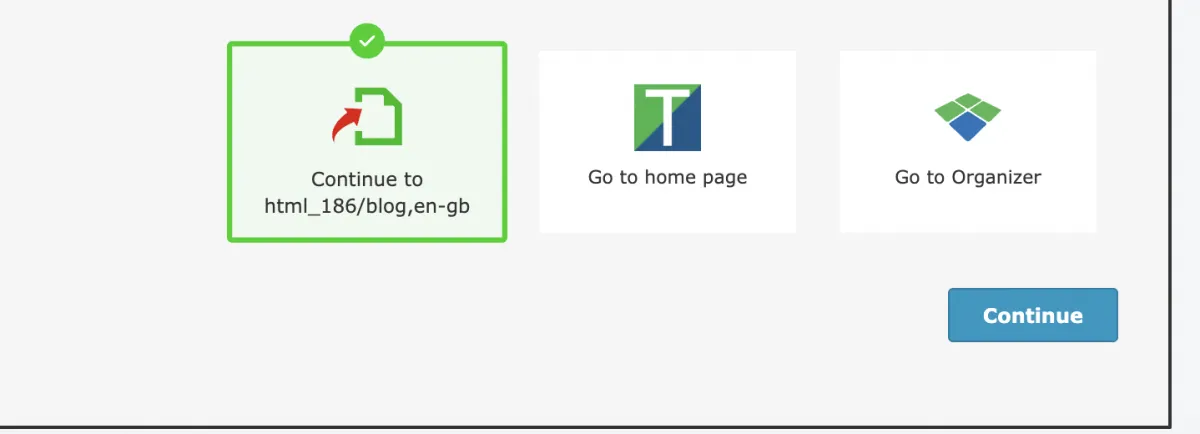
Floating admin boxes can now easily be collapsed (minimised) while in use by pressing a small arrow in the top-right corner.
We have improved the menu path preview, and menu path previews are now visible when creating content items and menu nodes.
Organizer now has small "bubbles" to show the number of things in some lower level area, for example the number of responses logged for a form:
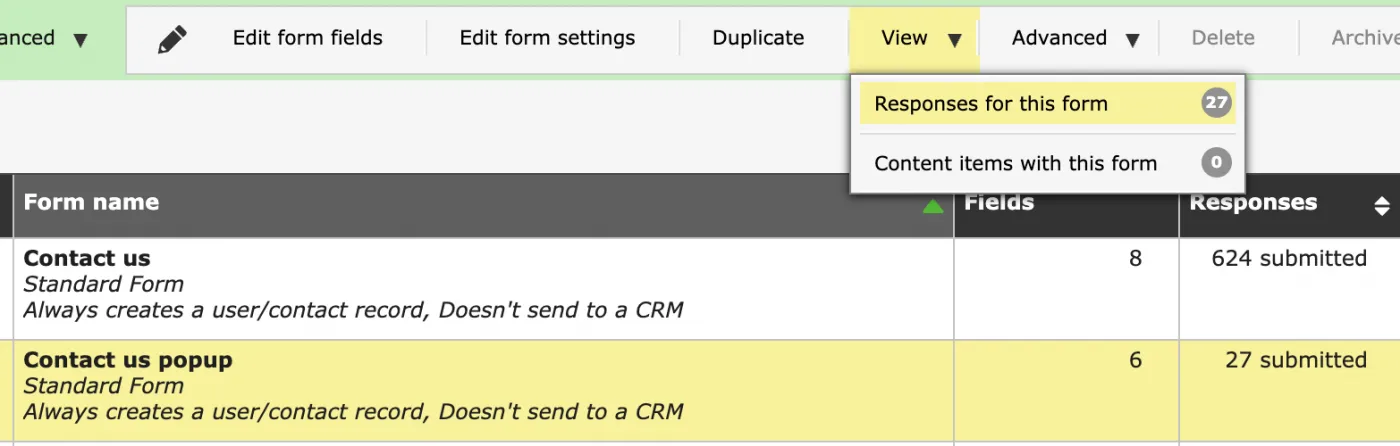
The Organizer display of content item equivalence chains has been improved.
Caching system
The page/plugin caching system is now better optimised for sites/pages that experience periods of lower traffic.
In earlier versions, if there was a page that does not experience traffic for 2 hours, Zenario cleared it from the page cache. Zenario now keeps the page cached for much longer, currently up to one week.
This reduces the number of times that pages are unnecessarily served from the database.
Images
There is now a dedicated panel called "Special images", which shows all images that are marked for use in site settings.
Multiple image container (MIC) images now show image privacy in the Organizer panel.
The "usage" for images column now takes into account the usage of images in email templates.
Menus
All content item related actions are now available in the menu nodes panel of Organizer.
Minor improvements and fixes
There is now an on-page warning in admin mode if an admin is looking at their site and the URL in their browser is not the primary domain of the site.
It's now possible to log in to the site with /admin without the need for an subdirectory called "admin".
There is now a warning to administrators, if the layout of a given content item has no slots.
On a Form, we have a "Mandatory / read-only" setting, with the values: Mandatory, Read-only, Mandatory on condition, Mandatory if visible. The Validation tab of the dataset editor now has the same options.
Google Maps API keys; Zenario now support a second API key, which may be needed when locations are processed for scheduled tasks.
We have got rid of the obsolete "Notifications email address".
The PHPExcel library, which is now obsolete, has been replaced by PHPSpreadsheet.
We have removed the old version of fontawesome.
We have improved the display of cache information.
We have dropped some obsolete database tables.
We have removed support for "roundabout" slideshows.
For scheduled tasks, we have simplified the interface when editing a scheduled task, so that error or action-related emails can only be sent to the support email address.
For the jobCleanDirectories task, there is now advice on the Diagnostics page on a ProBusiness/Enterprise site when the task is not running.
Uninistalling a module now removes any "suggest" connections with menu hierarchy.
Changes for designers
Designers: you can remove the colorbox/ and jquery_ui/ directories from your skins
In previous versions of Zenario, if you used a Colorbox or a jQuery UI date-picker on your site in visitor mode, you needed to manually include the .css files for these in your skin.
In version 9.6, Zenario now has a site setting to automatically include these .css files for you.
This means you can delete the colorbox/ and jquery_ui/ directories from your skin, they are no longer needed.
Other designer changes
Rename "wrapper" files to "bundle" files in our code
Changes for module developers
New TUIX property: "hide from filters".


