Zenario 7.6
Zenario 7.6 is now publicly released! This version brings:
Improvements to Banners and Images
We've merged the Banner and Image Container modules together into one module that has the combined features of all of them. The auto-update feature will merge all existing Banners and Image Containers into new Banner plugins.
Banners now support both foreground and background images. This can, for example, help designers use Banners to make large window-width images.
Built-in optimisation for images
Zenario now supports a number of 3rd party image optimization libraries:
- jpegtran
- jpegoptim
- optipng
- advpng
So now when Zenario displays any image, it will use the appropriate library to optimise it. (If you upgrade Zenario and add the libraries, this will occur automatically when Zenario next clears its cache, or if you clear the cache manually).
To enable the new libraries, go to Configuration -> External programs, to configure and test each one.
Improved support for Retina displays
Zenario will now automatically generate both a Retina and a non-Retina image. Through use of the <picture> tags and srcset attribute, the client's browser will now only download the version that is appropriate for the display.
Improvements to User Forms/dataset editor
We have made a range of general bug fixes and improvements to User Forms and to the Dataset editor.

Faster user impersonation feature
 Administrators can now quickly impersonate extranet users from the admin toolbar.
Administrators can now quickly impersonate extranet users from the admin toolbar.
An authorised administrator can now impersonate an extranet user from the admin toolbar.
This is a great help when developing extranet type sites, so that you can quickly test the experience of various extranet users (for example, ones in different groups, or with a range of roles/locations).
Delayed user sign-up email
Ever wanted to send an email to a user a day or two after they sign up to say "How are you getting on?"?
It's now simple to enable this, and Zenario 7.6 includes a Scheduled Task for just this purpose.
Simply start up the Scheduled Task, tell it when you want the email to be sent, and set up an Email Template to set the words and styling.
Diagnostics
When installing a site, if your server doesn't meet the system requirements, the System Requirements screen is now the first screen you see. If your server meets the requirements, then you won't see it until the diagnostics screen at the end.
The system requirements are now also rechecked every time you log into admin mode. This is helpful if you relocate a site to a new server and the new environment lacks a key feature.
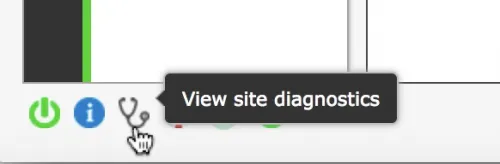 Added a link at the bottom left of Organizer that takes you back to the diagnostics screen, so you can see it again without needing to log-out and back in again.
Added a link at the bottom left of Organizer that takes you back to the diagnostics screen, so you can see it again without needing to log-out and back in again.
We've added a warning to the diagnostics screen, when the current admin in has unpublished drafts
Encryption of data for better privacy
It is now possible for site backups to be encrypted.
(Currently available on request for hosted customers only.)
Faster database backups and restores for large sites
Zenario can now user mysql and mysqldump if you enable them in the External Programs site settings.
Minor features and fixes
- You can now delete suspended extranet users.
- Renamed "sticky images" to "feature images".
- Rearranged some of the buttons on the admin toolbar.
- Added a "blockquote" button to the WYSIWYG editor.
- Fixed a bug where users of the latest version of Chrome could not click on images in WYSIWYG editors.

